Video editing is one of the most popular activities of the present day! Whether it is about getting the attention of your target audience or promoting a product/service or creating animations, video editing is the need of the hour. Creating and publishing videos is one of the most preferred activities of content creators.
Did you know? 54% of consumers prefer video over any other form of content. Even video ads are the best way to convert prospects into paying customers. However, not every video is produced well. While the shoot of the content is essential, the editing process is even more crucial. This is where the video editing PC is crucial.
Editing is much more than just getting the right footage and using a specific video editing software. Most of the time, the hardware's specifications will affect the quality of the work. Here are the reasons:
A Budget Video Editing PC must have a High CPU Power
The CPU will affect how fast a computer can process tasks. For video editors, it determines how well the rendering performance is. Modern CPUs are created with advanced rigid-flex circuits – the components preferred for the small form factor and higher feature capacity. In addition, their cabling and connections are designed to withstand powerful currents. Thus, they are ideal chips for video editors and other process-intensive software. The Intel CPUs and AMD Ryzen models above i5 are good examples. Also, if you can ensure the CPU can hyper-thread, it will be great. This feature of the CPU allows it to handle more tasks than the average chip. This will ensure that the video editing software and other processes run faster.
GPU will Affect the Rendering
When you are adding special effects, animations and any other visual add-ons to the video, the primary component that will be working is the graphics card, aka the GPU. At the very least, a budget video editor PC must have a mid-range GPU. However, if you are getting a PC solely for video editing, you should get a high-end GPU. This is because some video editing software will have the option to use GPU for rendering. This frees up some CPU space to ensure the computer runs smoothly. In a lot of cases, the best and most optimal GPU is the one that matches the resolution of the monitor. Thus, if you want to render at 4K on a 4K-supported screen, you must get a high-end GPU.
Memory Matters
Unless the video-editing project is a one-time thing, your computer's internal storage will not be enough. This is why saving all the RAW files, and other assets in a different storage device is crucial. As we are aware, there are two different storage devices HDDs and SSDs. HDDs are cheaper, and they are great options if you are using them as storage. The SSDs are smaller, but they are faster and more expensive. Also, you can run video editing programs on one, and SSD will take the burden off the CPU and GPU. Thus, it will improve the overall performance of the computer. Both of them are good options for video editors. Therefore, you can choose whatever storage meets your needs and budget. Whether by improving the editing speed or making the assets to render high-quality videos, having great hardware is crucial for video editing. Thus, don't settle for the components that are not ideal for the job.



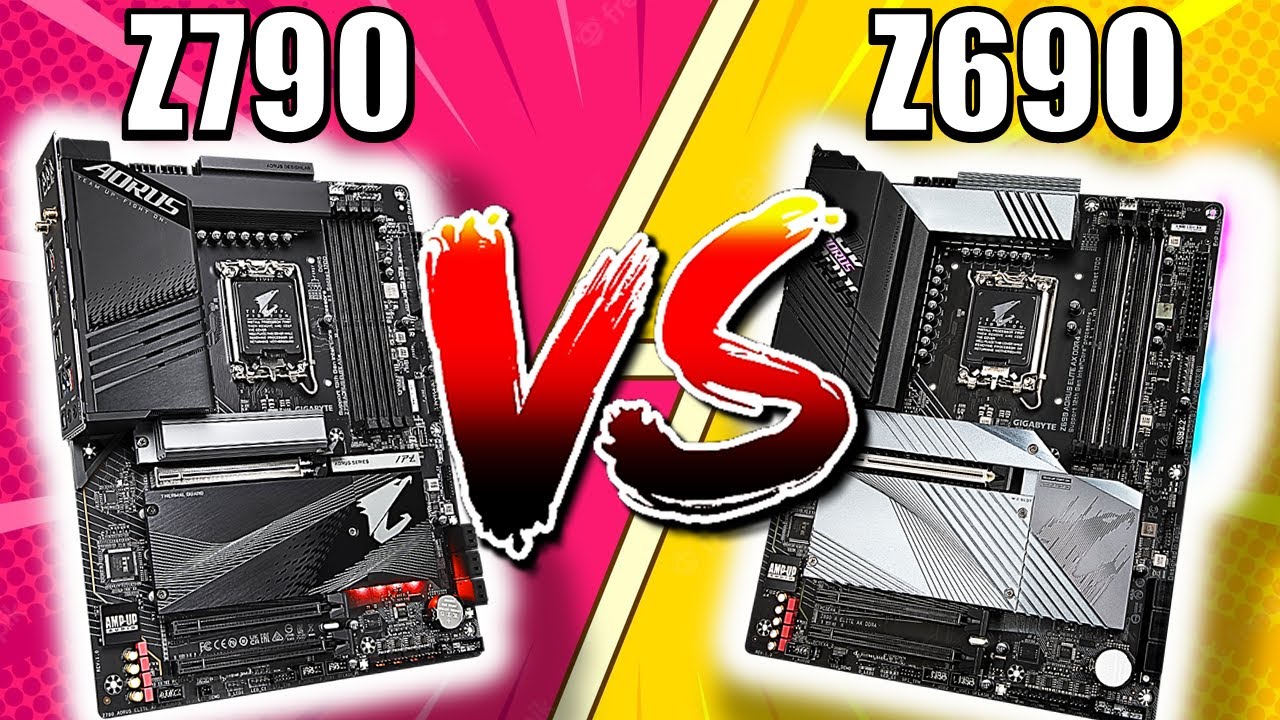
Leave a comment
All comments are moderated before being published.
This site is protected by hCaptcha and the hCaptcha Privacy Policy and Terms of Service apply.