Unleashing Creative Power: The Ultimate Computer System for Video Editing
In today’s digital era, video editing has become a crucial skill for creators, marketers, and businesses alike. When it comes to producing high-quality videos that capture attention, the right hardware is essential. At Groovy Computers, we specialize in custom PC builds tailored to meet the unique requirements of video editing professionals. This blog post dives deep into the optimal computer system for video editing, considering essential components and their impact on performance.
Why You Need a Powerful Video Editing Computer
Video editing requires significant computing power. A robust computer system enables editors to work smoothly with high-resolution footage, apply resource-intensive effects, and render videos quickly. Whether you are working with 4K videos or complex visual effects, the right setup makes all the difference. Here are key components to focus on:
1. CPU: The Heart of Your System
For video editing, a powerful CPU is the backbone of your machine. Look for multi-core processors like the NVIDIA RTX 4070 Ti or AMD Ryzen 9 5900X. These processors provide excellent multi-threading, allowing for faster rendering and exporting of videos.
2. GPU: Visual Fidelity
The Graphics Processing Unit (GPU) is vital for performance in video editing applications. Options like the GeForce 4090 or RX 6700 are ideal for rendering 3D graphics and accelerating effects in software like Adobe Premiere Pro and DaVinci Resolve.

3. RAM: Memory Matters
Having enough RAM ensures you can multitask effectively while editing. A minimum of 16GB is recommended, but 32GB allows for even more demanding workflows. This means higher efficiency, less lag, and a smoother editing experience.
4. Storage: Speed and Capacity
Fast storage devices like SSDs (Solid State Drives) drastically improve load times and read/write speeds. Consider a combination of SSD for your operating system and software, and HDD for storing larger files. This hybrid setup maximizes both speed and capacity.
Pre-Built Options vs. Custom Builds
If you’re unsure whether to opt for a pre-built machine or a custom build, here’s a quick comparison:
- Pre-Built: Convenient, less initial setup, but might limit upgrades and customization.
- Custom Builds: Tailored to your specific video editing needs, higher value for money, and better performance!
Affordable Gaming Computers for Video Editing
Many users may seek a dual-purpose machine for both casual gaming and video editing. An affordable yet powerful gaming computer bundle can be designed using components like the 4070 12GB. This setup effectively handles gaming while providing the necessary specifications for video editing tasks.
Where to Buy Custom PC Builds in Victoria, BC
If you're based in Victoria, BC, Groovy Computers offers an unbeatable selection of computer stores, allowing you to handpick your components. Our expertise ensures you get a machine perfectly suited for video editing while also providing guidance on your build.
Conclusion
Investing in a dedicated video editing computer system can greatly enhance your creative workflow. By choosing the right combination of CPU, GPU, RAM, and storage, you can ensure a top-tier experience for video editing. At Groovy Computers, we’re here to help you design the ultimate machine tailored specifically for your needs. Let’s build something extraordinary together!
Join the Conversation!
What hardware are you using for video editing? Share your experiences in the comments below! Don’t forget to use the hashtags for easy discovery:
#VideoEditing #CustomPCs #GroovyComputers #GamingPC #VictoriaBC #VideoEditingSetup

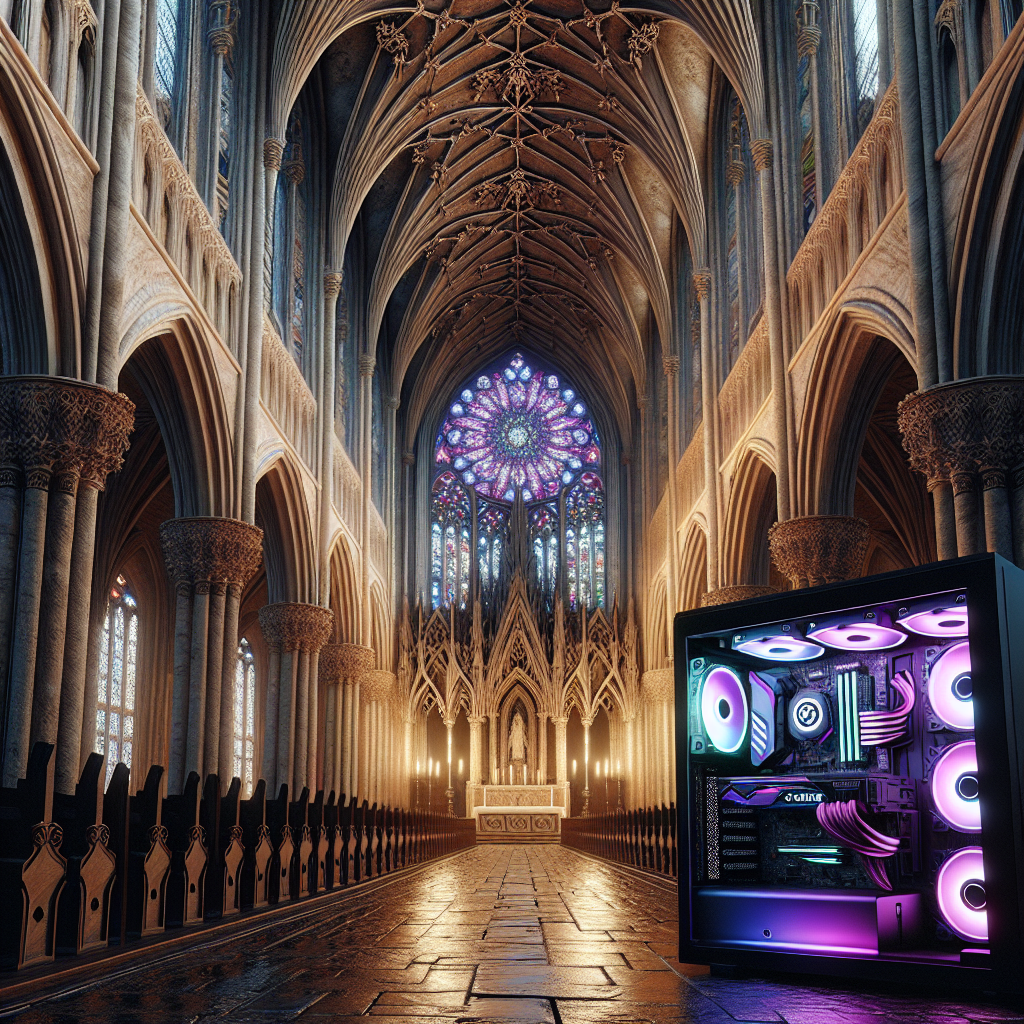


Leave a comment
This site is protected by hCaptcha and the hCaptcha Privacy Policy and Terms of Service apply.