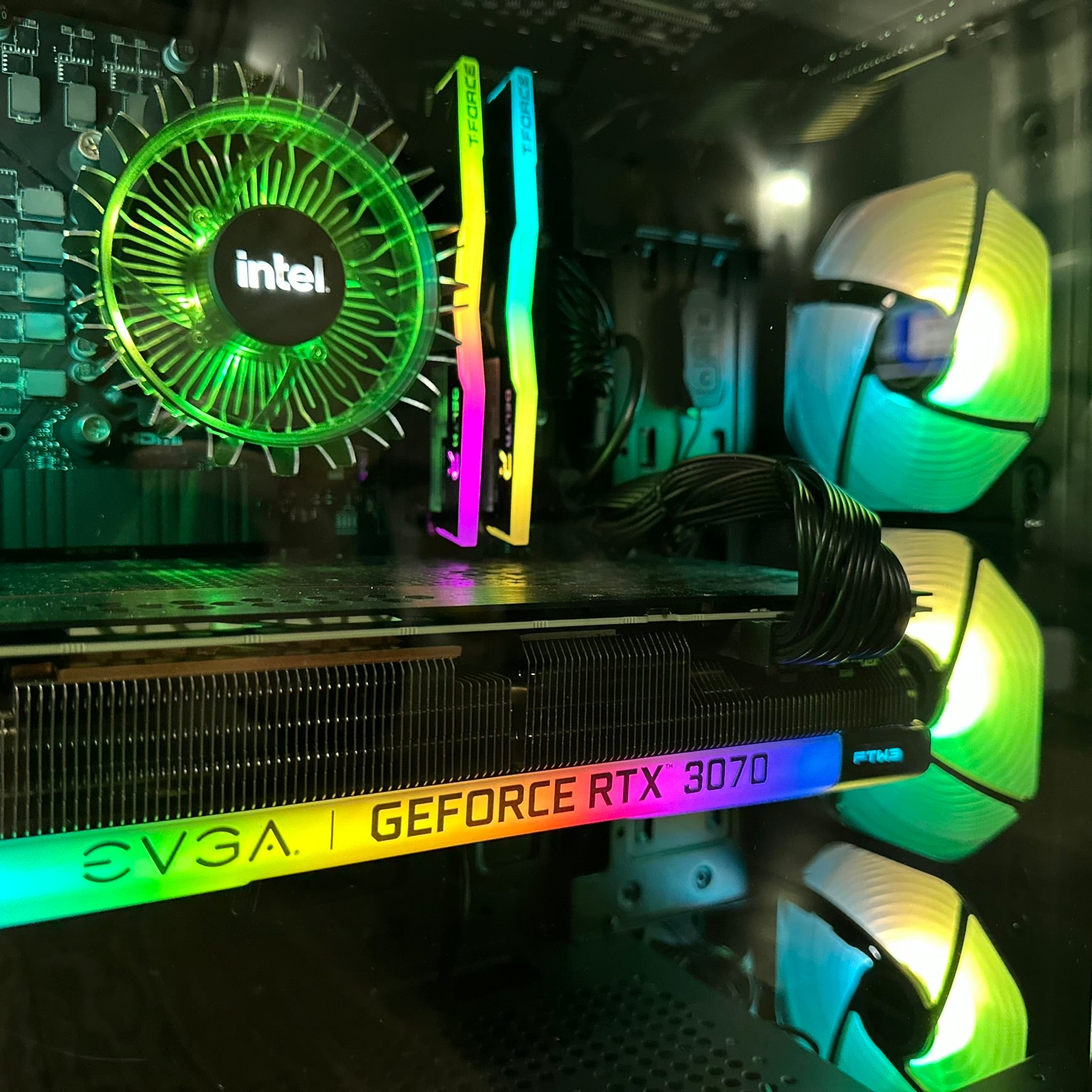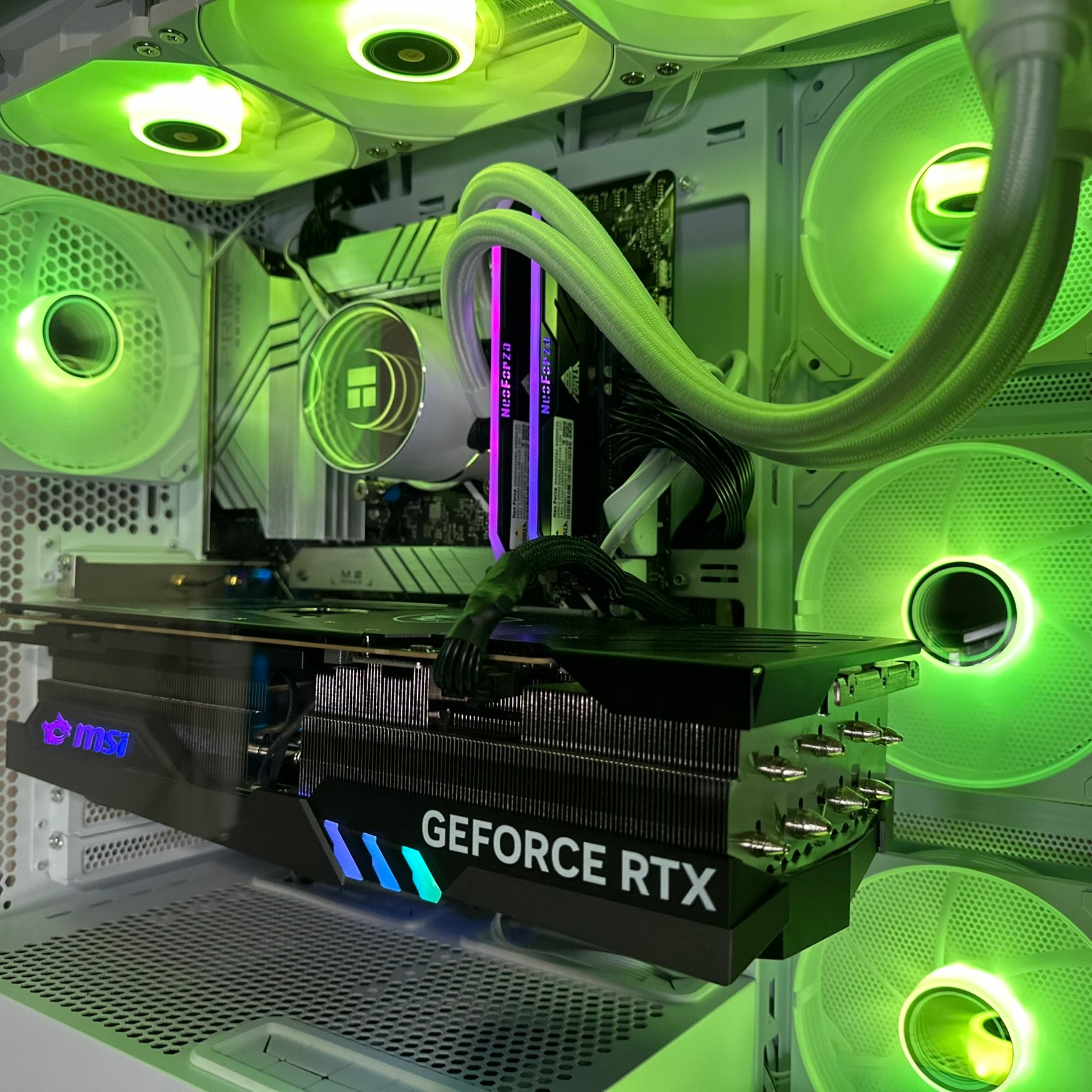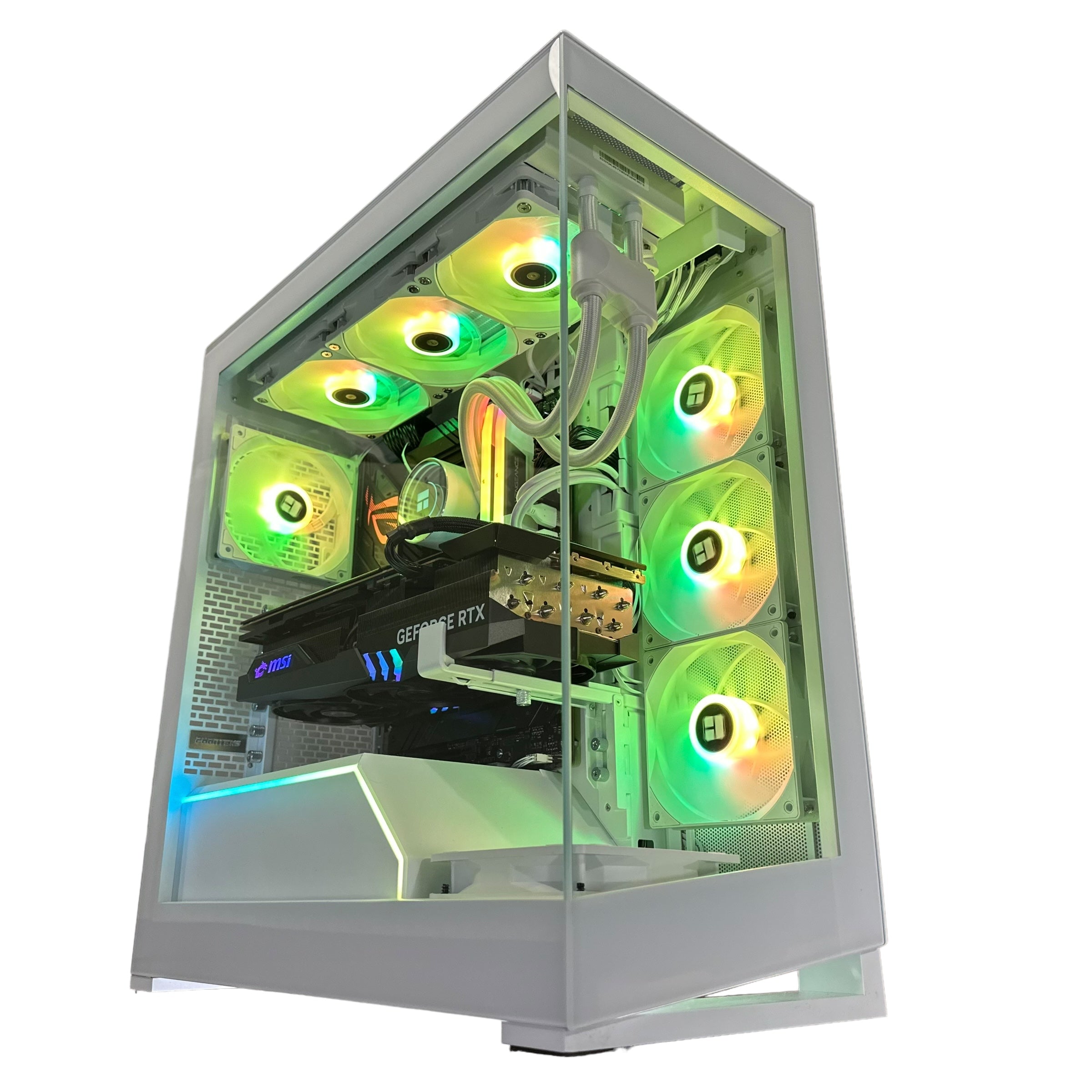Filters
50 products
i7-12700KF Gaming PC | 12-Core | RTX 30/40/50 Series Options | 32GB DDR5 5200MHz | 1TB NVMe SSD | ASUS Prime™ | Brand New
Sale priceFrom $1,949.99
Regular price$2,800.00
1080p Value Ryzen 5 5500 Gaming PC | 6-Core | RX 6600 8GB | 16GB RAM | 1TB NVMe SSD | STEEL LEGEND™ | Brand New
Sale price$1,499.99
Regular price$2,100.00
Ryzen 9 7950X3D Gaming PC | 16-Core | RTX 30/40/50 Series Options | 32GB DDR5 6400MHz | 2TB NVMe SSD | ASUS™ TUF | WIFI + BT | Brand New
Sale priceFrom $2,849.99
Regular price$4,300.00
4K All AMD | Ryzen 9 7900X Gaming PC | 12-Core | RX 7900 XTX 24GB | 64GB DDR5 5600MHz | 2TB NVMe SSD | PG LIGHTNING™ | Brand New
Sale price$3,999.99
Regular price$5,150.00
4K Top Tier Workstation i9-14900KF Gaming PC | 24-Core | RTX 5090 32GB | 64GB DDR5 6000MHz | 2TB GEN 4 NVMe SSD | ASUS ROG MAXIMUS™ | WIFI + BT | Brand New
Sale price$9,249.99
Regular price$12,000.00
4K Premium i7-12700K Gaming PC | 12-Core | RTX 5070 Ti 16GB | 32GB RAM | 2TB NVMe SSD | Ultra Durable™ | Brand New
Sale price$3,599.99
Regular price$4,850.00
4K Premium Ryzen 7 7700X Gaming PC | 8-Core | RTX 5080 16GB | 32GB DDR5 6000MHz | 2TB GEN 4 NVMe SSD | MAG TOMAHAWK™ | WIFI + BT | Brand New
Sale price$4,349.99
Regular price$5,643.00
4K/1440p Value i5-12400F Gaming PC | 6-Core | RTX 4070 Super 12GB | 16GB RAM | 1TB NVMe SSD | MSI™ PRO | Brand New
Sale price$2,249.99
Regular price$3,000.00
4K/1440p Value i9-12900K Gaming PC | 16-Core | RTX 5070 12GB | 64GB RAM | 2TB Gen 4 NVMe SSD | ASUS™ PRIME | WIFI + BT | Brand New
Sale price$3,599.99
Regular price$5,444.00
1080p Video Editing Ryzen 7 2700 Gaming PC | 8-Core | RX 6600 8GB | 16GB RAM | 1TB SSD | STEEL LEGEND™ | Brand New
Sale price$1,499.99
Regular price$2,100.00
4K Top Tier Workstation i9-14900KF Gaming PC | 24-Core | RTX 5090 32GB | 64GB DDR5 6000MHz | 2TB GEN 4 NVME SSD | ASUS ROG™ | WIFI + BT | Brand New
Sale price$9,249.99
Regular price$12,000.00
1080p/1440p Value Ryzen 7 3700X Gaming PC | 8-Core | RX 6600 8GB | 32GB RAM | 1TB NVMe SSD | Phantom Gaming™ | WIFI + BT | Brand New
Sale price$1,699.99
Regular price$2,200.00
#1 Fastest Gaming PC | Ryzen 7 9800X3D | 8-Core | RTX 5090 32GB | 32GB DDR5 6000MHz | 2TB NVMe SSD | MSI™ PRO | WIFI + BT | Brand New
Sale price$8,299.99
Regular price$12,000.00
4K/1440p Workstation i9-13900F Gaming PC | 24-Core | RTX 4090 24GB | 64GB DDR5 6000MHz | 2TB Gen 4 NVMe SSD | STEEL LEGEND™ | WIFI + BT | Brand New
Sale price$5,299.99
Regular price$6,550.00
4K/1440p Gaming King Ryzen 7 7800X3D Gaming PC | 8-Core | RTX 5070 Ti 16GB | 32GB DDR5 6400MHz | 1TB NVMe SSD | PG Riptide™ | Brand New
Sale price$4,099.99
Regular price$4,300.00
Ryzen 7 5700 Gaming PC | 8-Core | RTX 30/40/50 Series Options | 16GB RAM | 1TB SSD | Pro4™ | Brand New
Sale priceFrom $1,399.99
Regular price$1,900.00
Ryzen 7 7800X3D Gaming PC | 8-Core | RTX 30/40/50 Series Options | 32GB DDR5 6400MHz | 1TB NVMe SSD | PG Riptide™ | Brand New
Sale priceFrom $2,499.99
Regular price$4,300.00
i9-13900F Gaming PC | 24-Core | RTX 30/40/50 Series Options | 64GB DDR5 6000MHz | 2TB Gen 4 NVMe SSD | STEEL LEGEND™ | WIFI + BT | Brand New
Sale priceFrom $2,399.99
Regular price$3,650.00
Ryzen 7 9800X3D "Fastest Gaming CPU" Gaming PC | 8-Core | RTX 30/40/50 Series Options | 32GB DDR5 6000MHz | 2TB NVMe SSD | MSI PRO | WIFI + BT | Brand New
Sale priceFrom $2,699.99
Regular price$3,650.00
i9-14900KF Gaming PC | 24-Core | RTX 4090/5090 Options | 64GB DDR5 6000MHz | 4TB NVMe SSD + 8TB HDD (Options) | ASUS ROG MAXIMUS™ | WIFI + BT | Brand New
Sale priceFrom $6,799.99
Regular price$8,999.99
1440p Mid-High End Value Gaming PC 8-Core, Ryzen 7 5700x (Similar to i9-11900K), RX 9070 XT 16GB, 32GB 3200mhz DDR4 Ram, 1TB NVME SSD, WIFI + BT
Sale price$2,899.99
Regular price$4,050.00
1080p/1440p Mid Tier 8-Core Gaming PC, Ryzen 7 3700x (Similar to i7-8700K), RTX 3070 8GB, 32GB 3200mhz DDR4 RAM, 1TB NVME SSD, WIFI + BT
Sale price$1,899.99
Regular price$2,350.00
Premium 4K Gaming Workstation PC, 24-Core High End Gaming PC MPG Edge, i9-13900F, RTX 4070 Super 12GB, 32GB 6400mhz DDR5 Ram, 2TB NVME SSD, WIFI + BT
Sale price$3,449.99
Regular price$4,600.00
1440p High-End Value Gaming PC, 8-Core, Ryzen 7 7700, RX 9070 XT 16GB, 32GB 6000mhz DDR5 Ram, 1TB NVME SSD
Sale price$3,299.99
Regular price$4,500.00
Ryzen 7 7700 Gaming PC | 8-Core | RTX 30/40/50 Series Options | 32GB DDR5 6000MHz | 1TB NVMe SSD | MSI PRO™ | Brand New
Sale priceFrom $1,999.99
Regular price$3,000.00
i9-13900F Gaming PC | 24-Core | RTX 30/40/50 Series Options | 32GB DDR5 6400MHz | 2TB NVMe SSD | MPG EDGE™ | WiFi + Bluetooth | Brand New
Sale priceFrom $2,499.99
Regular price$3,650.00
Ryzen 7 3700X Gaming PC | 8-Core | RTX 30/40/50 Series Options | 32GB RAM | 1TB NVMe SSD | Phantom Gaming™ | WIFI + BT | Brand New
Sale priceFrom $1,449.99
Regular price$1,900.00
i9-12900K Gaming PC | 16-Core | RTX 30/40/50 Series Options | 64GB DDR5 5600MHz | 2TB Gen 4 NVMe SSD | STEEL LEGEND™ | WIFI + BT | Brand New
Sale priceFrom $2,299.99
Regular price$3,650.00
Compact Brand New 8-Core High-End Gaming PC Ryzen 7 5700x (Similar to i9-11900K), RTX 4070 Super Options, 32GB 3600mhz DDR4 Ram, 2TB NVME SSD, WIFI + BT
Sale price$2,499.99
Regular price$3,600.00
i9-14900KF Gaming PC | 24-Core | RTX 4090 / 5090 Options | 64GB DDR5 6000MHz | 4TB NVMe SSD + 8TB HDD (Options) | ASUS ROG™ | WIFI + BT | Brand New
Sale priceFrom $6,549.99
Regular price$8,669.99
Ryzen 7 2700 Gaming PC | 8-Core | RTX 20/30/40 Series Options | 16GB RAM | 1TB SSD | STEEL LEGEND™ | Brand New
Sale priceFrom $1,249.99
Regular price$1,850.00
Ryzen 9 7900X Gaming PC | 12-Core | RTX 30/40/50 Series Options | 32GB DDR5 6400MHz | 2TB Gen 4 NVMe SSD | AORUS™ | WIFI + BT | Brand New
Sale priceFrom $2,399.99
Regular price$3,650.00
Ryzen 7 5700X Gaming PC | 8-Core | RTX 30/40/50 Series Options | 32GB RAM | 1TB NVMe SSD | Phantom Gaming™ | WIFI + BT | Brand New
Sale priceFrom $1,699.99
Regular price$2,600.00
i9-12900K Gaming PC | 16-Core | RTX 30/40/50 Series Options | 64GB RAM | 2TB Gen 4 NVMe SSD | ASUS™ PRIME | WIFI + BT | Brand New
Sale priceFrom $2,299.99
Regular price$3,300.00
i5-12400F Gaming PC | 6-Core | RTX 30/40/50 Series Options | 16GB RAM | 1TB NVMe SSD | MSI™ PRO | Brand New
Sale priceFrom $1,299.99
Regular price$1,900.00
Ryzen 7 7700X Gaming PC | 8-Core | RTX 30/40/50 Series Options | 32GB DDR5 6000MHz | 2TB NVMe SSD | MAG TOMAHAWK™ | WIFI + BT | Brand New
Sale priceFrom $2,299.99
Regular price$3,000.00
Ryzen 5 5500 Gaming PC | 6-Core | RTX 30/40/50 Series Options | 16GB RAM | 1TB NVMe SSD | STEEL LEGEND™ | Brand New
Sale priceFrom $1,249.99
Regular price$1,850.00
i7-14700KF Gaming PC | 20-Core | RTX 30/40/50 Series Options | 32GB DDR5 6400MHz | 2TB Gen 4 NVMe SSD | AORUS™ | WIFI + BT | Brand New
Sale priceFrom $2,499.99
Regular price$3,650.00
Ryzen 9 7900X Gaming PC | 12-Core | RTX 30/40/50 Series Options | 32GB DDR5 6400MHz | 2TB Gen 4 NVMe SSD + 6TB HDD | Gaming X™ | WIFI + BT | Brand New
Sale priceFrom $2,499.99
Regular price$3,650.00
Ryzen 7 5700X Gaming PC | 8-Core | RTX 30/40/50 Series Options | 32GB RAM | 1TB NVMe SSD | Phantom Gaming™ | WIFI + BT | Brand New
Sale priceFrom $1,649.99
Regular price$2,600.00
Ryzen 5 5600 Gaming PC | 6-Core | RTX 30/40/50 Series Options | 16GB RAM | 1TB NVMe SSD | Pro4™ | Brand New
Sale priceFrom $1,299.99
Regular price$1,850.00
i7-12700K Gaming PC | 12-Core | RTX 30/40/50 Series Options | 32GB RAM | 2TB NVMe SSD | Ultra Durable™ | Brand New
Sale priceFrom $2,099.99
Regular price$3,000.00
i9-14900KF Gaming PC | 24-Core | RTX 4090/5090 Options | 64GB DDR5 6000MHz | 4TB NVMe SSD + 8TB HDD (Options) | ASUS ROG MAXIMUS™ | WIFI + BT | Brand New
Sale priceFrom $6,549.99
Regular price$8,669.99
i9-12900K Gaming PC | 16-Core | RTX 30/40/50 Series Options | 32GB RAM | 1TB Gen 4 NVMe SSD + 4TB HDD | MSI PRO™ | Brand New
Sale priceFrom $2,199.99
Regular price$3,000.00
i9-12900K Gaming PC | 16-Core | RTX 30/40/50 Series Options | 96GB DDR5 5600MHz | 2TB NVMe SSD | ASUS™ Prime | Brand New
Sale priceFrom $2,499.99
Regular price$3,650.00
i9-13900KF Gaming PC | 24-Core | RTX 30/40/50 Series Options | 32GB DDR5 6400MHz | 2TB NVMe SSD | ASUS™ ROG | WIFI + BT | Brand New
Sale priceFrom $2,849.99
Regular price$4,300.00
Ryzen 9 7950X3D Gaming PC | 16-Core | RTX 30/40/50 Series Options | 64GB DDR5 6000MHz | 2TB NVMe SSD | STEEL LEGEND™ | WIFI + BT | Brand New
Sale priceFrom $2,999.99
Regular price$4,300.00
Ryzen 9 7900X Gaming PC | 12-Core | RTX 30/40/50 Series Options | 64GB DDR5 5600MHz | 2TB NVMe SSD | PG LIGHTNING™ | Brand New
Sale priceFrom $2,499.99
Regular price$3,650.00
Ryzen 5 5600 Gaming PC | 6-Core | RTX 30/40 Series Options | 16GB RAM | 512GB SSD + 2TB HDD | Pro4™ | Brand New
Sale priceFrom $1,349.99
Regular price$1,850.00