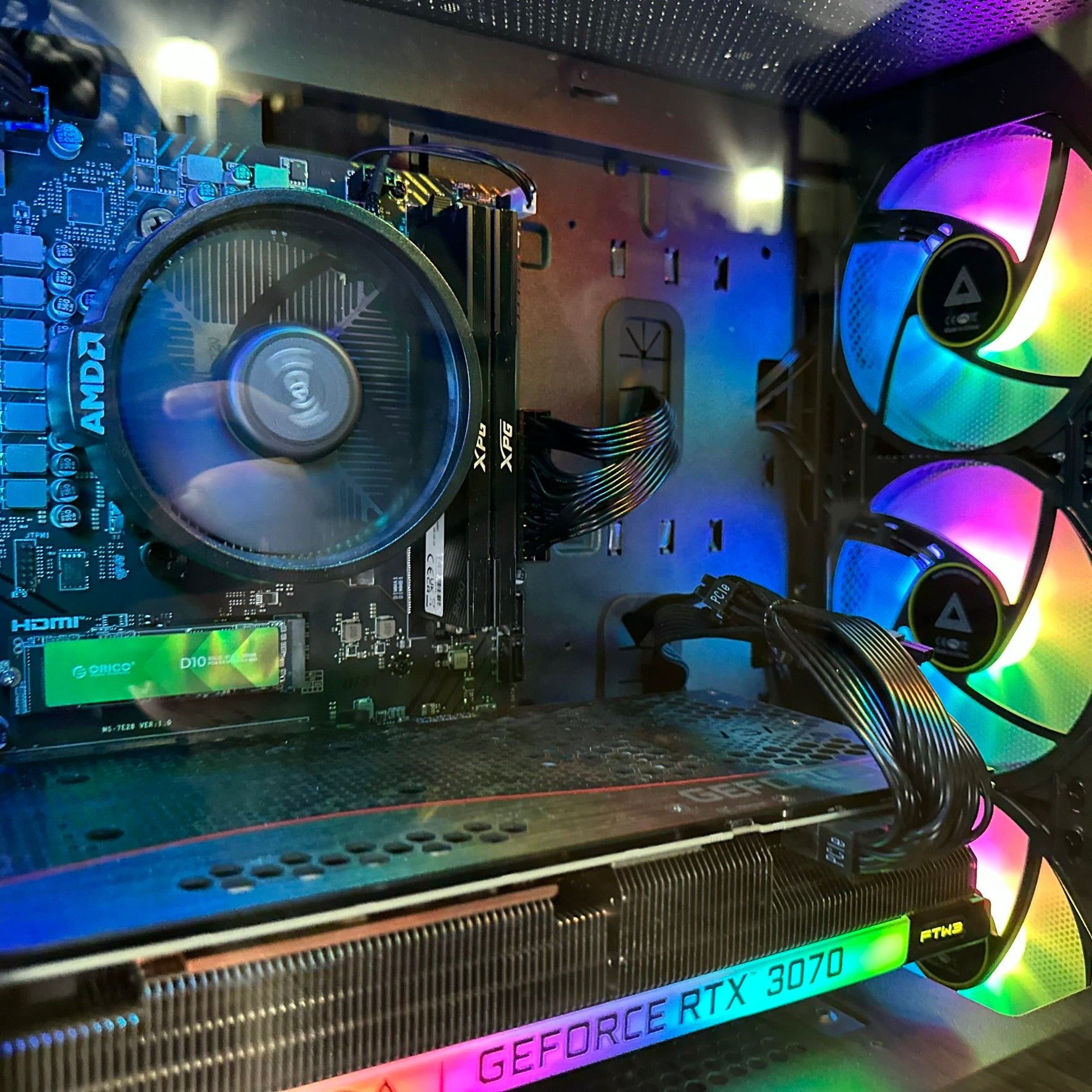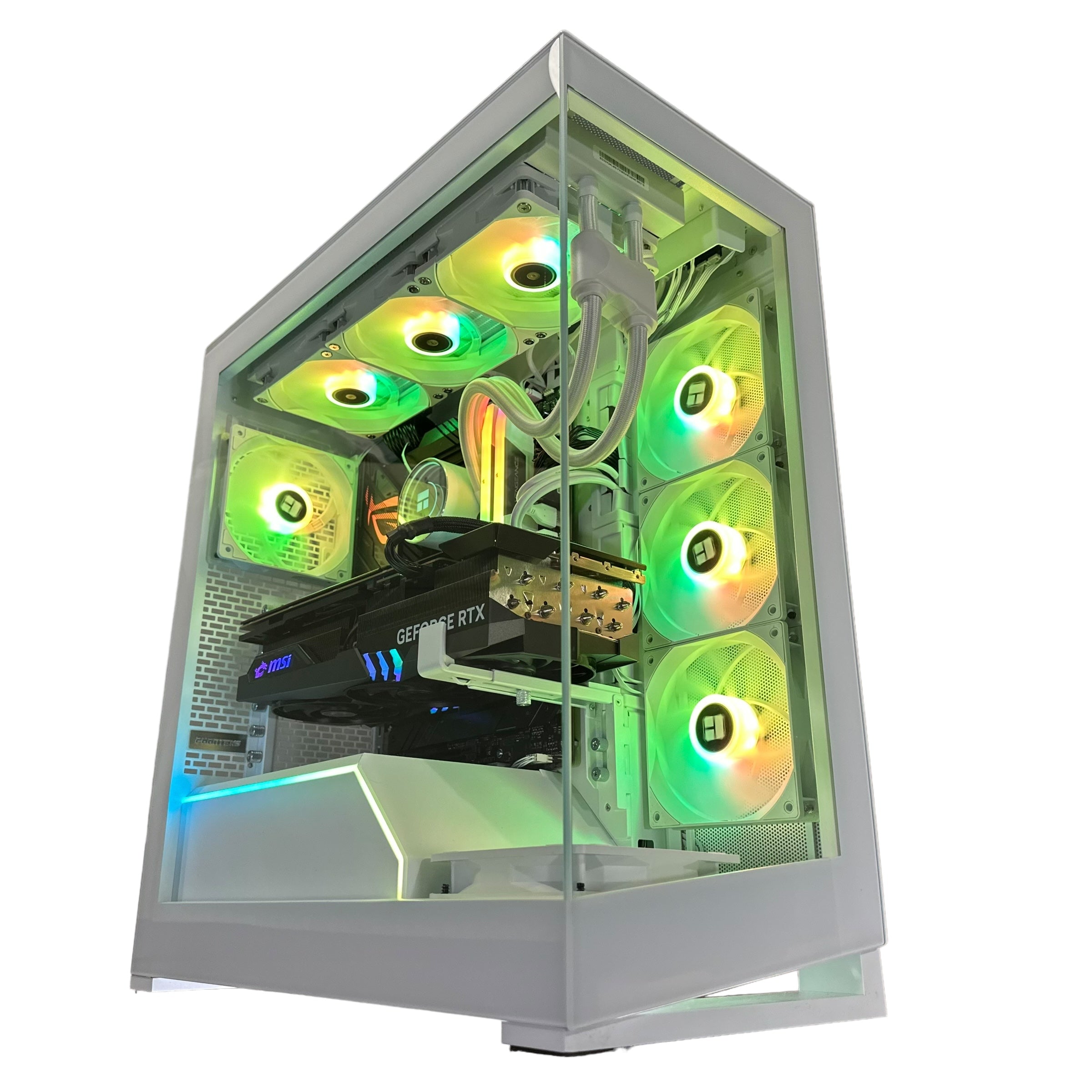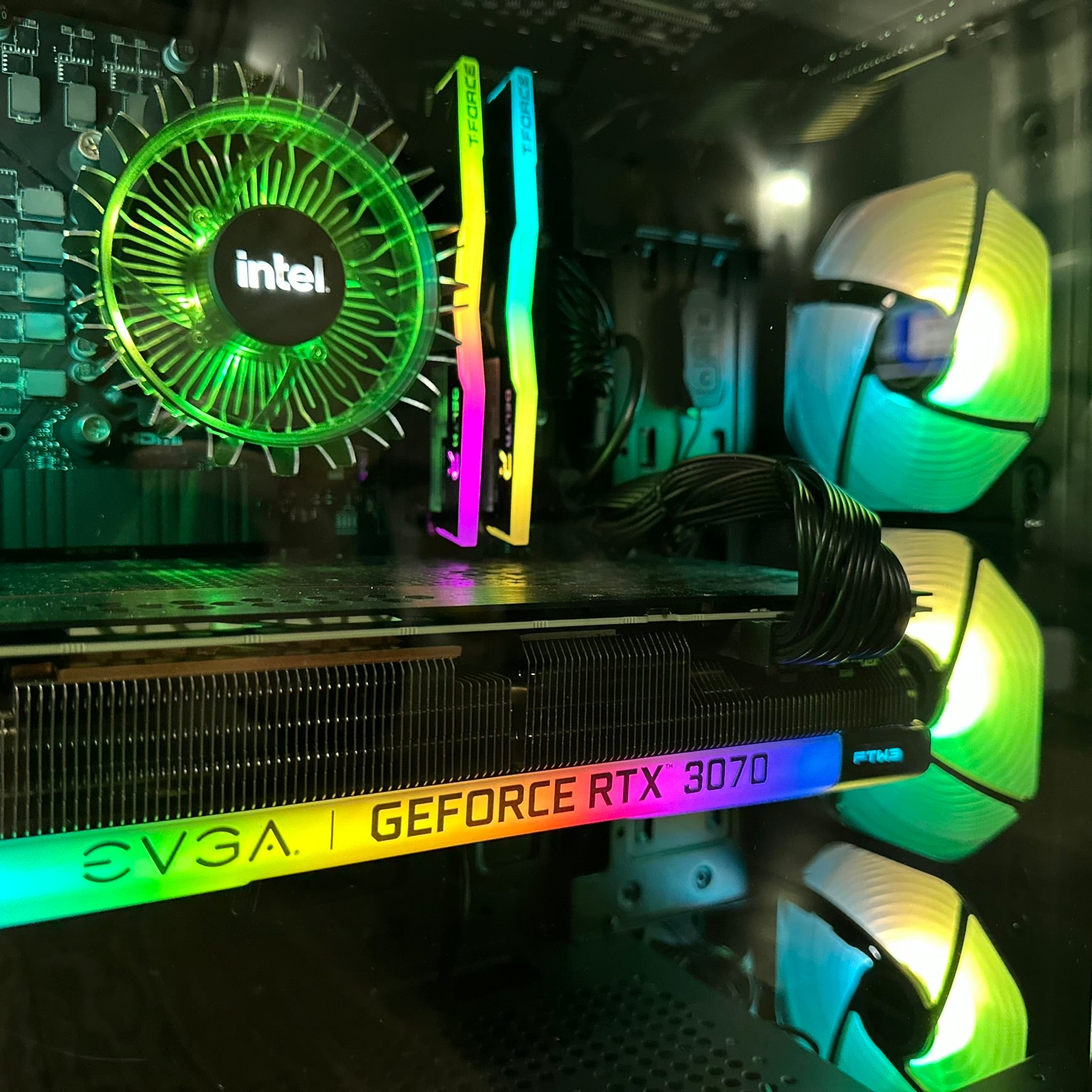Filters
46 products
![]() Save 49%
Save 49%
![]() Save 48%
Save 48%
![]() Save 35%
Save 35%
![]() Save 46%
Save 46%
![]() Save 51%
Save 51%
![]() Save 35%
Save 35%
![]() Save 35%
Save 35%
![]() Save 35%
Save 35%
![]() Save 35%
Save 35%
![]() Save 51%
Save 51%
![]() Save 50%
Save 50%
![]() Save 49%
Save 49%
![]() Save 48%
Save 48%
![]() Save 49%
Save 49%
![]() Save 53%
Save 53%
![]() Save 35%
Save 35%
![]() Save 52%
Save 52%
![]() Save 52%
Save 52%
![]() Save 53%
Save 53%
![]() Save 35%
Save 35%
![]() Save 52%
Save 52%
![]() Save 50%
Save 50%
![]() Save 35%
Save 35%
![]() Save 45%
Save 45%
![]() Save 35%
Save 35%
![]() Save 35%
Save 35%
![]() Save 51%
Save 51%
![]() Save 49%
Save 49%
![]() Save 50%
Save 50%
![]() Save 35%
Save 35%
![]() Save 50%
Save 50%
![]() Save 35%
Save 35%
![]() Save 53%
Save 53%
![]() Save 50%
Save 50%
![]() Save 35%
Save 35%
![]() Save 35%
Save 35%
![]() Save 50%
Save 50%
![]() Save 50%
Save 50%
![]() Save 50%
Save 50%
![]() Save 35%
Save 35%
![]() Save 53%
Save 53%
![]() Save 35%
Save 35%
![]() Save 53%
Save 53%
![]() Save 35%
Save 35%
![]() Save 51%
Save 51%
![]() Save 35%
Save 35%

 by Jordan McDonald (https://unsplash.com/@jordanmcdonald)"
by Jordan McDonald (https://unsplash.com/@jordanmcdonald)" by Chris Montgomery (https://unsplash.com/@cwmonty)
by Chris Montgomery (https://unsplash.com/@cwmonty) by Shuttergames (https://unsplash.com/@shuttergames)
by Shuttergames (https://unsplash.com/@shuttergames) by Jan Huber (https://unsplash.com/@jan_huber)
by Jan Huber (https://unsplash.com/@jan_huber) by Alexander Shatov (https://unsplash.com/@alexbemore)
by Alexander Shatov (https://unsplash.com/@alexbemore) by Samsung Memory (https://unsplash.com/@samsungmemory)
by Samsung Memory (https://unsplash.com/@samsungmemory) by Ricardo Gomez Angel (https://unsplash.com/@rgaleriacom)
by Ricardo Gomez Angel (https://unsplash.com/@rgaleriacom) by NordWood Themes (https://unsplash.com/@nordwood)
by NordWood Themes (https://unsplash.com/@nordwood) by Steve Ding (https://unsplash.com/@_tommytexter)
by Steve Ding (https://unsplash.com/@_tommytexter) by ThisisEngineering (https://unsplash.com/@thisisengineering)
by ThisisEngineering (https://unsplash.com/@thisisengineering) by Olivier Collet (https://unsplash.com/@ocollet)
by Olivier Collet (https://unsplash.com/@ocollet) by Joel Filipe (https://unsplash.com/@joelfilip)
by Joel Filipe (https://unsplash.com/@joelfilip) by ThisisEngineering (https://unsplash.com/@thisisengineering)
by ThisisEngineering (https://unsplash.com/@thisisengineering)