Building a PC for video editing can also mean faster rendering, smoother video playback, and a more reliable workflow. Still, it can quickly become an expensive over or underpowered headache if you don't research. This guide is intended to help individuals interested in building their budget video editing PC but might need help knowing exactly where to begin.
If you are creating professional videos, you want the best video editing computer to buy! As you move into higher resolutions and more complex editing, you'll notice that your PC takes considerably longer to prepare your clips. Other factors such as file type, codec and resolution impact the speed you can edit, playback, render and export your finished project.
Essential components in a video editing computer
Below, you will see the significance of each component, the ideal capacity of each one, and what they are used for. Read on!
HD
A hard drive (HD) is the computer's memory. In its configuration, it's represented by the highest number. For example: If a PC has 8 GB/500 GB, it has 8 GB of RAM and a 500 GB HD.
RAM is short-term digital storage lost when the machine is shut down. On the other hand, HD is the memory not lost when the system is switched off.
Ideally, a video editing computer should be a hybrid of HD and SSD – Solid State Drive. Although it costs a little more, this combination is the solution for the PC to run faster.
The minimum memory requirement should be 500 GB, depending on the editing frequency. But if you have an intense working routine, you should budget video editing PC with at least 1 TB capacity.
RAM Memory
As mentioned above, unlike HD, RAM doesn't store information permanently. So besides speeding up computer use, this component is a vital part of rendering since it allows you to work simultaneously with more editing programs.
This is because the more significant the RAM, the more programs can be used simultaneously even after overloading the machine, streamlining your work.
Again, RAM configurations must meet your needs. Therefore, a PC with 8 GB of RAM will work fine if you keep a regular work routine.
But a video editing computer with 16 GB of RAM is ideal in high demand.
Processor
In a nutshell, the PC processor is responsible for speeding up, addressing, preparing or solving the data received. And in terms of editing software, the processor is used full-time, especially when rendering.
The more powerful the computer's processor is for video editing, the faster the execution of the programs will be.
Video card
A video card is the computer component responsible for controlling and managing the video display functions on the monitor's screen.
This component serves more to unburden the CPU in specific applications. For example, in more robust editing software, several special effect options can be applied using the video card instead of the CPU.
This is why there are dedicated and onboard video cards. Dedicated cards are used exclusively for heavy graphic work, such as games and video editing.
Monitor
This is undoubtedly the best-known component and doesn't require a detailed introduction. You can visualize everything in suitable shapes and colours through the monitor, which is indispensable when editing content.
Like the other components mentioned here, several monitor models have the most varied specifications, each designed for a different purpose.
The most basic monitors are great for everyday activities. On the other hand, the most robust ones are the most suitable for gamers and other professionals who need a more precise colour scale.
Resolution is a monitor's most important configuration. It's because of it that you see, or not, the minor details being displayed on the screen.
Therefore, the ideal monitor for a computer for video editing is one with a 4K or 5K resolution. But, if you can't afford them — the better the specifications, the more expensive the monitors — a full HD screen is minimally acceptable.
Memory card slot
Last but not least, let's talk about the memory card slot. For those who edit videos, this component is as crucial as breathing. After all, you'll need to download your video camera files.
With it, the editor optimizes your time since you can connect your memory card containing the videos directly to your computer.
There needs to be an ideal type of slot here. Pay attention if the video editing computer has this component before you buy it.


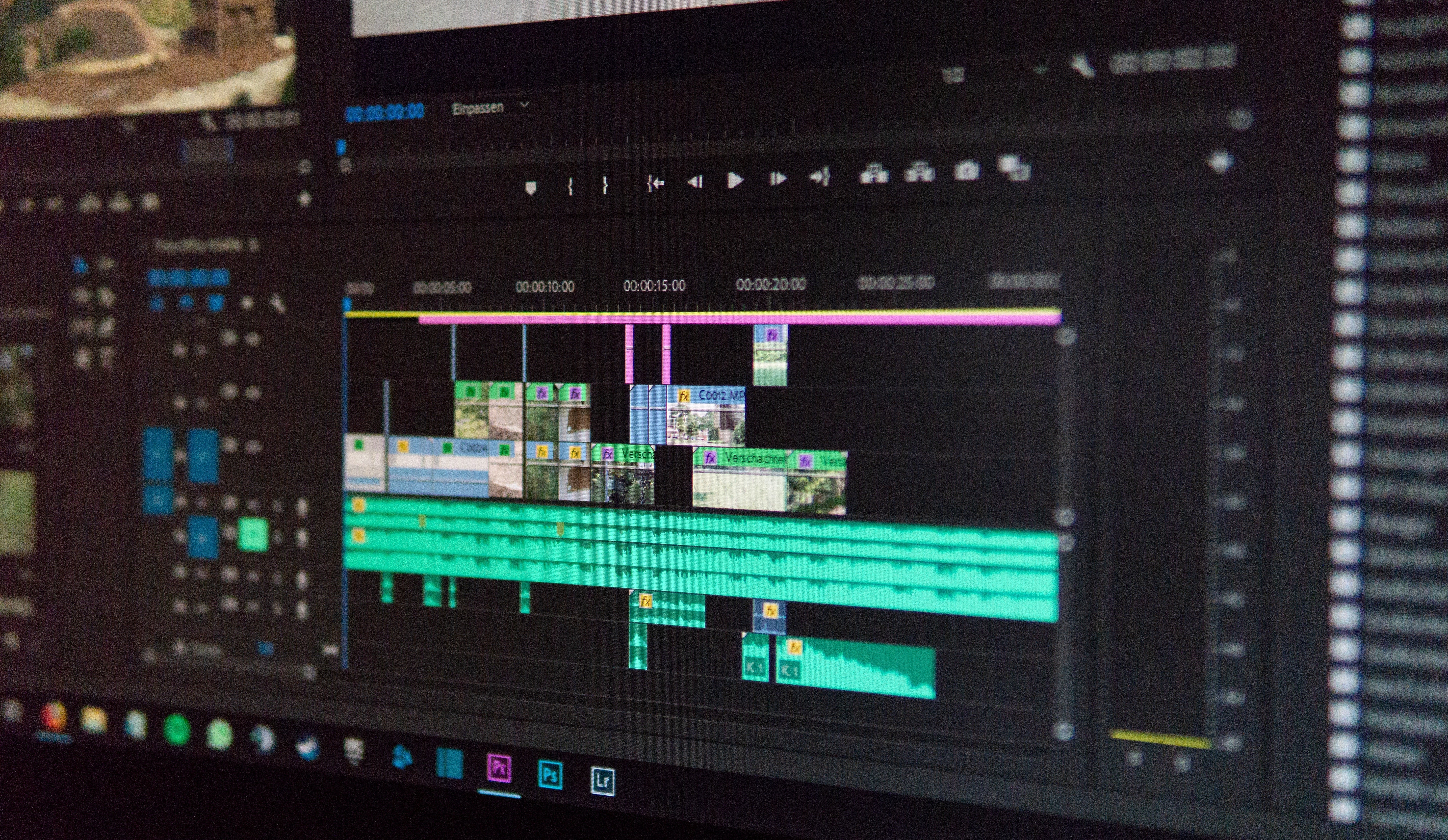

Leave a comment
All comments are moderated before being published.
This site is protected by hCaptcha and the hCaptcha Privacy Policy and Terms of Service apply.