There is no denying that the CPU is the foundation of a high-end video editing PC. The processor’s core count and speed determine how quickly you can accomplish the editing tasks. If the editing PC doesn’t have a powerful processor, it will be slow, irrespective of anything else. Modern editing software like Adobe Premiere requires many CPU cores and hyperthreading. Therefore, investing in a good CPU is crucial when buying a high-end video editing PC. In general, the CPU is where you must invest the largest amount of the budget. Serious builders must consider a 6-core CPU at a minimum. The higher the resolution of the video you are editing, the more you shall benefit from the bigger and faster CPUs.
The Graphics Card
Video editing is a demanding process, and it needs powerful graphics cards to handle intense rendering requirements. If you are a professional videographer editing high-resolution footage at 1080p, 1440p, 4k or 8k, having a high-end graphics card shall become your saviour. They shall significantly improve the editing experience because most of them use acceleration techniques that can make the export times much faster. The best option is to get NVIDIA RTX and GTX range for the highest power possible. GPUs are crucial for video editing and rendering because they help to speed up the process of rendering video files. Without a powerful graphics card, the video editing workflow will be slow and frustrating. However, it is not above the CPU.
RAM
Having enough RAM is crucial for streamlined video editing. If you are looking for a high-end video editing PC for editing video at 1080p, it is better to have 8GB of RAM. For 4K, it is recommended to have at least 16GB. In both cases, more RAM is better. Even though it is a lower priority than getting a good CPU and decent graphics card. Video editing is one of the few applications that makes good use of large amounts of RAM. Thus, invest as much as you feel comfortable. It is better if you can invest in 32GB or 64GB RAM or even more for video editing.
Storage (SSDs Vs. HDDs)
This is another segment where things get interesting. When it comes to data storage, you will get two options – solid state drives (SSDs) or hard drive disks (HDDs). Both options will work for video editing systems, but SSDs have higher advantages. For high-end video editing PC, the best option is to depend on the SSDs over the HDDs as much as possible, especially when it comes to complex editing timelines that involve the playback of multiple simultaneous clips, especially when the editing is of 4K footage, 1080p ProRes footage, the HDDs can start to drop frames with a relatively small number of clips streaming simultaneously.
Motherboard
The motherboard is the primary component that connects everything else together. You have to ensure your PC has everything you need for editing. Once you have decided on the CPU, you must find a motherboard with a compatible socket. Thus, it means the socket on the motherboard should match the socket for the chipset. The specs of the motherboard will not affect the PC’s performance while editing the video as long as it allows you to use the CPU, RAM, SSD, and other components that you want. A few other elements while choosing a motherboard are considering the onboard sound and the number of supported USB ports and hard drives. When it comes to sound, modern motherboards will have good integrated sound and will have enough USB ports to have you covered.

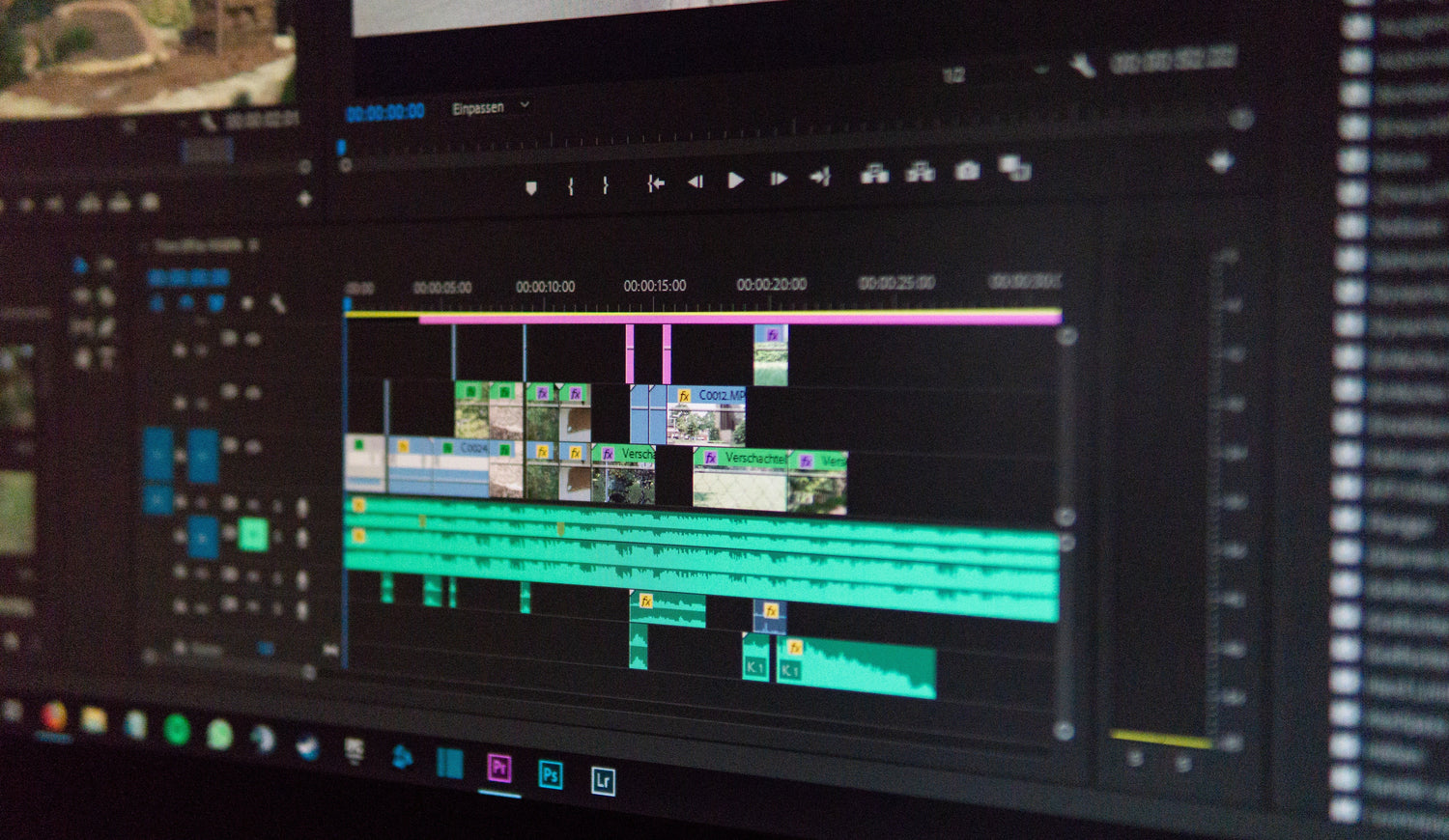


Leave a comment
All comments are moderated before being published.
This site is protected by hCaptcha and the hCaptcha Privacy Policy and Terms of Service apply.